Often when faced with complex texts, students give up before they begin. Complex texts are (by nature) complex - making them difficult for students to read and understand. As teachers, we must do our best to make these texts meaningful to our students and help them connect in such a way as to make the selection worth the effort to read. One effective way to build student capacity and increase engagement is through the use of QR Codes.
So how do these QR Codes help build student capacity and increase engagement with complex texts? Simple. We use them to link students to interesting tidbits, videos, or even audio versions of the text. For example, if your students are reading The Great Fire by Jim Murphy, you might want students to view "before & after" photos showcasing what Chicago looked like prior to and immediately following the fire of 1871. You may even want them to view a clip from a documentary that discusses this particular disaster. Create short-cuts to these resources using QR Codes and you will enhance the text by allowing students to interact with the topic in a whole new way.
Teachers can create QR Codes for any website by using a QR Code Generator, such as http://www.qrstuff.com/. Best of all, these QR Codes are free to create and use. I like to print the QR Codes on mailing labels and attach them to various pages in a text. QR codes that provide background information on a topic, might be placed on the inside cover of the text; while codes relating to comprehension or enrichment materials may be linked throughout the book.
Students are able to use their Smart Phones, classroom iPads, or Kindles to scan the QR code and interact with the various links. Keep in mind that in order to scan the QR Codes, students will need to download a QR Reader app (available for free).
QR codes can be inserted into complex texts as a way to engage all students; and that's my first Pint-Sized PD.
Thanks for reading!

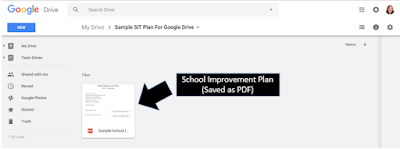


No comments:
Post a Comment