School Improvement Plans are designed to improve instruction and learning within a school. Since improving instruction and learning is our ultimate goal, the School Improvement plan should guide much (if not all) of what is done within a school. Given its importance, it is essential that all stakeholders know exactly what is in their school’s plan.
Google Drive is a simple solution. Simply upload your School Improvement Plan to a shared folder within Google Dive and share the link with the staff. This makes it easy for everyone to access.
While sharing the School Improvement Plan within Google Drive ensures access, we can take the idea much further by using the power of G-Suite to collaborate and share. I suggest creating a sub-folder for each of the goals, activities, and strategies outlined within the School Improvement Plan and encouraging teachers to upload artifacts, related to each of the goals. Artifacts could range from photographs to lesson plans, from presentations shared at Open House to welcome videos, from scholarly articles shared at a staff meetings to flyers for upcoming professional developments. One caution for uploading artifacts is to encourage staff to include a description that captures why he/she is sharing this particular piece. Knowing exactly why an artifact was included is critical in terms of celebrating success and reflection on any possible misconceptions.
I also suggest having a sub-folder for miscellaneous artifacts. This “Unsorted” folder will provide a place for teachers to share artifacts, even when they are unsure of how (or if) it fits with the School Improvement Plan. Sorting these artifacts as a whole staff (or as a School Improvement Team) will offer the chance for deeper reflection as they decide how the artifacts support the goal or if a new goal/strategy/activity needs to be added. If a specific folder remains empty, this is a good indicator that the staff may need additional professional development relating to this component of the Plan.
In addition to collecting evidence supporting the implementation of the School Improvement Plan, Google Drive provides the opportunity for teachers to share snapshots of awesomeness that occur within their classrooms. Many times, teachers feel as if no one notices the good that they do. Since the most awesome moments do not generally occur during a formal observation, it is up to us as teachers to document those amazing moments and share them with others. Many of us are already taking pictures and videos of students actively engaged in learning; thus, uploading them to a shared folder isn’t too much extra work.
Taking pictures of your colleagues in action will provide additional evidence, while encouraging a fellow teacher. Make sure to edit the details of each image or video so that your colleague (and the whole school) knows exactly what impressed you about that specific moment.
No matter how you look at it, using Google Drive to house your School Improvement Plan just makes sense!

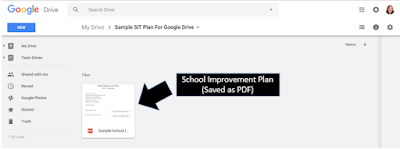







Hello, its pleasant post about media print, we all be familiar with media is a wonderful source of data.
ReplyDelete